Undeposited Funds Account
 Is your undeposited funds account growing? If it is, the bad news is you are recording deposits incorrectly. The good news is, it is easy to fix. The general flow of QuickBooks is that you create an invoice, receive payments against those invoices, and make the deposit. Many people skip the “make a deposit” step and just enter the deposit in the check register. This missed step will cause the undeposited funds account to grow and, depending upon which account you post your deposit to, it may overstate your sales or understate your accounts receivable. On the home page, there are icons for creating invoices, receiving payments and making deposit with work flow arrows between them. Use the icons and follow the arrows and QuickBooks will behave as it should.
Is your undeposited funds account growing? If it is, the bad news is you are recording deposits incorrectly. The good news is, it is easy to fix. The general flow of QuickBooks is that you create an invoice, receive payments against those invoices, and make the deposit. Many people skip the “make a deposit” step and just enter the deposit in the check register. This missed step will cause the undeposited funds account to grow and, depending upon which account you post your deposit to, it may overstate your sales or understate your accounts receivable. On the home page, there are icons for creating invoices, receiving payments and making deposit with work flow arrows between them. Use the icons and follow the arrows and QuickBooks will behave as it should.
When you use the “make a deposit” icon you will see a list of all the payments received that are ready for deposit. If you have not been using this icon, you will have a large list of payments going back to the first payment that was applied.
Need help cleaning up your payments list? Contact Mike Farmer.
Interested in learning the more about QuickBooks? Keep an eye out for QuickBooks seminars, being lead by Certified QuickBooks ProAdvisors.