QuickBooks Tips From A QuickBooks ProAdvisor
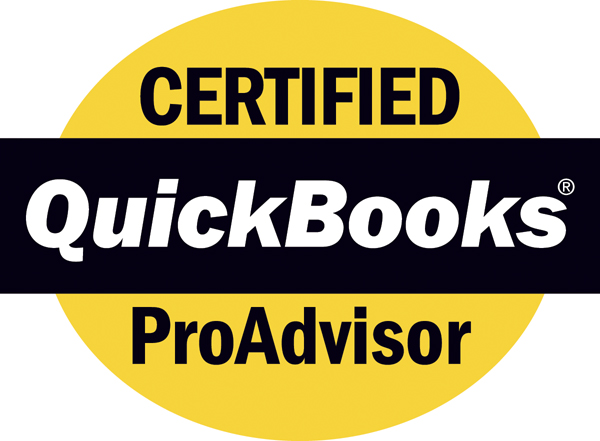 QuickBooks is a powerful tool for tracking your businesses’ financial situation. The program is most effective if it’s set-up properly from the start. Below are some of the things our QuickBooks ProAdvisor, Scott Brewer, suggests you consider when configuring the program.
QuickBooks is a powerful tool for tracking your businesses’ financial situation. The program is most effective if it’s set-up properly from the start. Below are some of the things our QuickBooks ProAdvisor, Scott Brewer, suggests you consider when configuring the program.
Questions to Ask Yourself
- Are you going to invoice customers?
- Are you going to track the bills you owe?
- Do you collect sales tax?
- Do you track inventory?
- Do you accept credit cards?
This is just a small sampling of what needs to be considered when setting-up the program. How you answer these questions will help to determine how you configure QuickBooks. After the initial set-up is completed you’ll want to make sure you understand how to properly use the program and enter information.
Among other things, it’s important to remember entries need to be in the correct areas each time they are entered. “One of the most common mistakes I see,” said Brewer, “Is making changes to transactions for the prior year, after the tax returns have been filed.” To avoid this, he suggests setting a closing date, which can be done through the “Accounting Preferences” screen.
There are lots of great QuickBooks resources on the web. Our favorite is the Intuit Community forum.
Alternatively, if you’d prefer someone to help you, H&S Companies’ QuickBooks ProAdvisors can help! We’ll come to your business, walk you through the program, and help you get on the right track towards balanced books. Want to learn more? Contact Scott today.

Scott Brewer
616.735.3043
scottb@hscompanies.com
